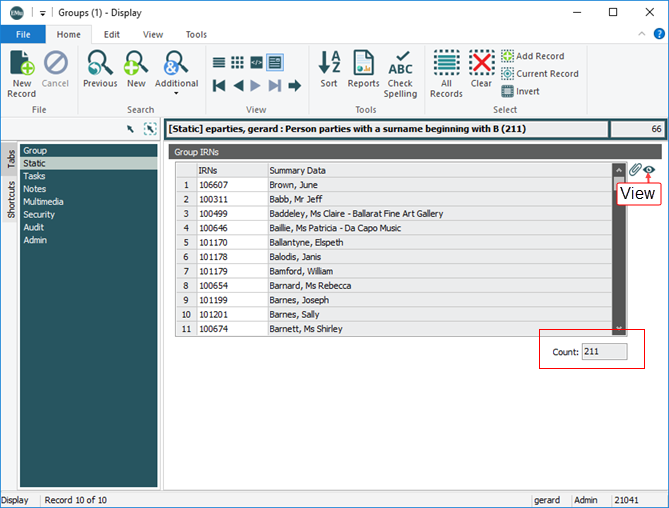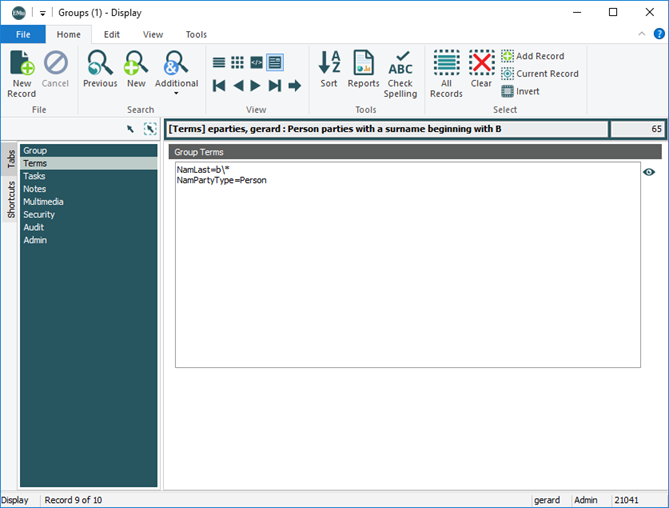With the Groups commands on the Tools tab of the Ribbon (accessible from most modules) users are able to assign a name to a group of records and subsequently retrieve that group. It is also possible to add records to a group, allowing a complex set of records to be assembled over time.
With the Groups module, users are able to manage groups (insert, update and delete) in a familiar module interface. Three types of groups are supported:
- Static - a list of record IRNs
- Terms - a list of columns and associated query terms
- Query - a dynamic group created with a TexQL statement
Group permissions use Record Level Security to determine which operations are available for which users. The creator of a group, or someone with permission to alter security settings, can assign other users the permission to manipulate the group. Available permissions are:
- display - a user can retrieve the group
- edit - a user can add or replace records in the group
- delete - a user can delete the group
A Groups module record includes:
- The name of the group
- The type of the group (Static, Terms, Query)
- The source module for records in the group
- The group owner
- The IRNs of records in a Static Group; the column name(s) and search terms for a Terms group; the TexQL statement in a Query group.
- Record Level Security settings for the group
Tip: Details about working with groups can be found in Grouping records.
Note: As every institution is able to customize EMu to suit its requirements, there are many different versions of EMu. Even where institutions have the same modules, the tabs included in each instance of the module may be different; and even where institutions have tabs with the same name, the fields on those tabs may be different. For that reason this section only provides a general description of modules.
|
Tab |
Description |
|---|---|
| Group |
Used to manage a group and includes:
|
|
Static / Terms / Query |
Which of the three tabs displays is determined by which Type: (Group Type) is selected on the Group tab. A Static Group will list the IRNs and count of records. The Summary Data for each record is displayed alongside the IRN: A Terms group will list the column name(s) and search terms: A Query group will list the TexQL statement: |
|
Notes |
See Notes tab for details. |
|
Multimedia |
See Multimedia tab for details. |
|
Security |
See Security tab for details. |
|
Audit |
See Audit tab for details. |
|
Admin |
See Admin tab for details. |